Explore the that make GoToMyPC the best choice.
GoToMyPC offers a range of features designed to provide seamless and secure remote access. From file transfer to multi-monitor support, discover how our tools can enhance your productivity and streamline your workflow, no matter where you are. Experience the freedom and flexibility of true remote access.
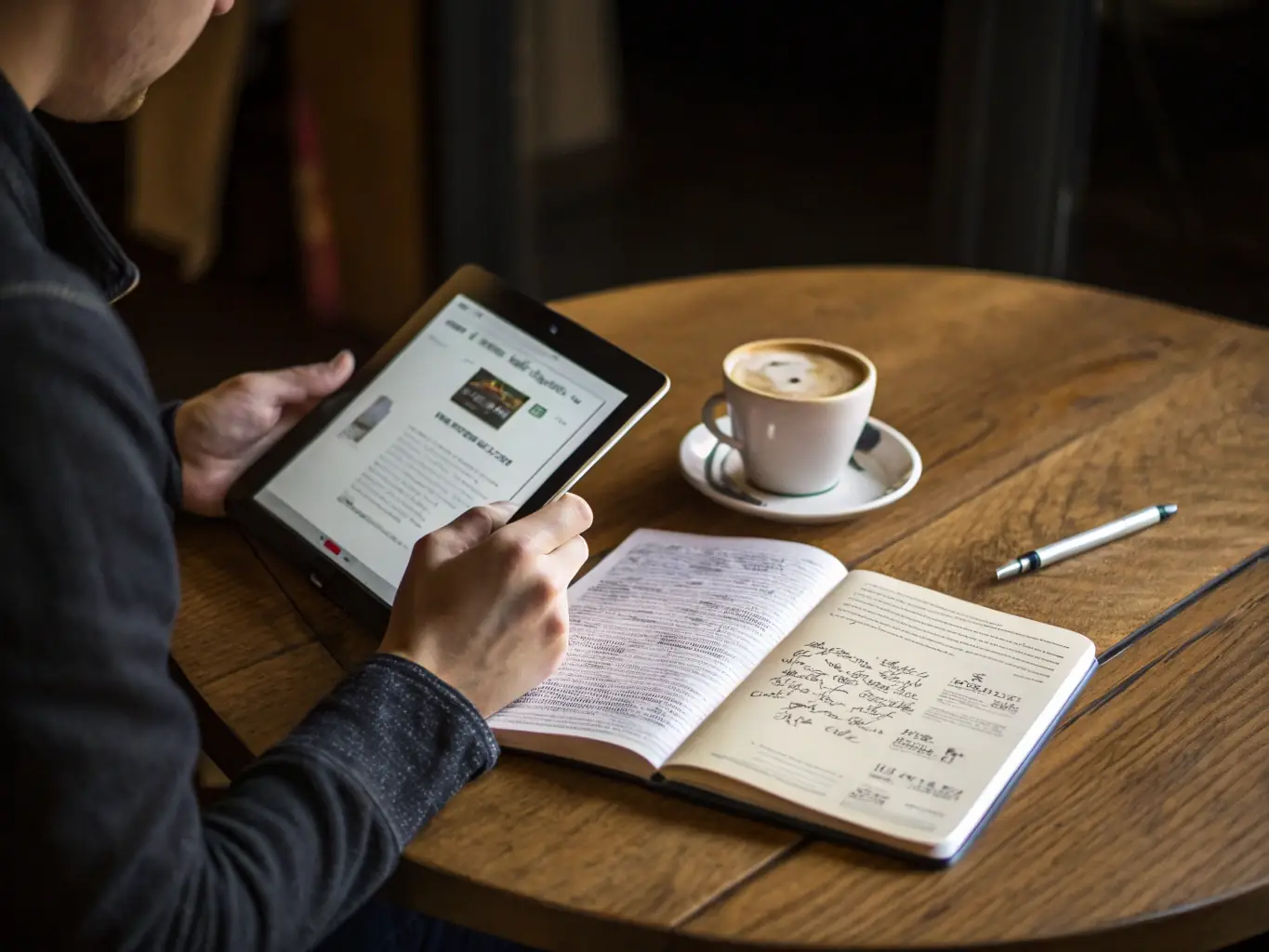
Remote File Access
Access and manage your files from anywhere. GoToMyPC ensures your important documents are always within reach, enhancing productivity on the go. Securely transfer files between computers with ease.

Remote Support
Provide instant support to your team or clients. GoToMyPC allows you to remotely diagnose and fix issues, reducing downtime and improving overall efficiency. Ensure smooth operations with reliable remote assistance.

Multi-Monitor Support
Boost your productivity with multi-monitor support. GoToMyPC lets you view and work across multiple screens, just like you would in the office. Maximize your efficiency with an extended desktop.
Start Your Remote Access Journey
Discover how GoToMyPC can enhance your productivity with secure, seamless remote connections. Try it free today and experience the difference.